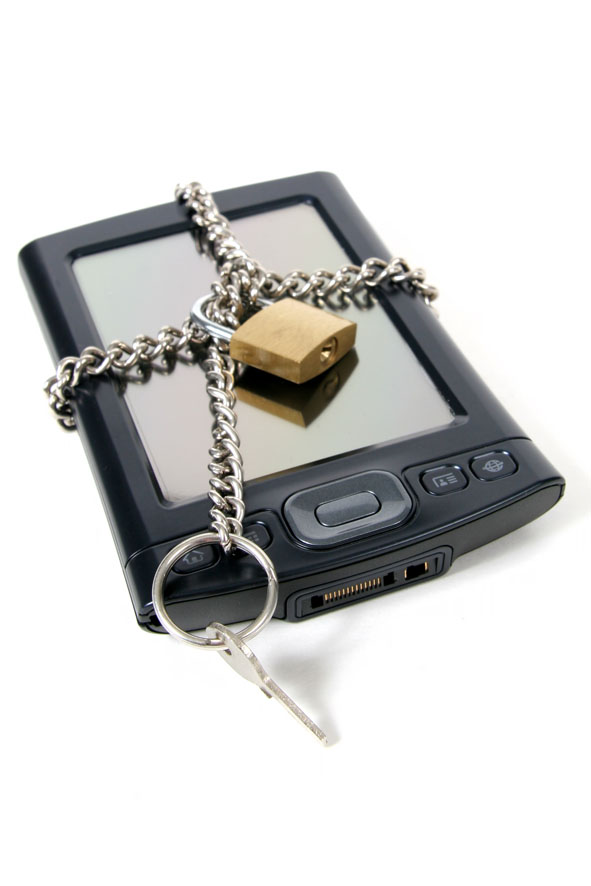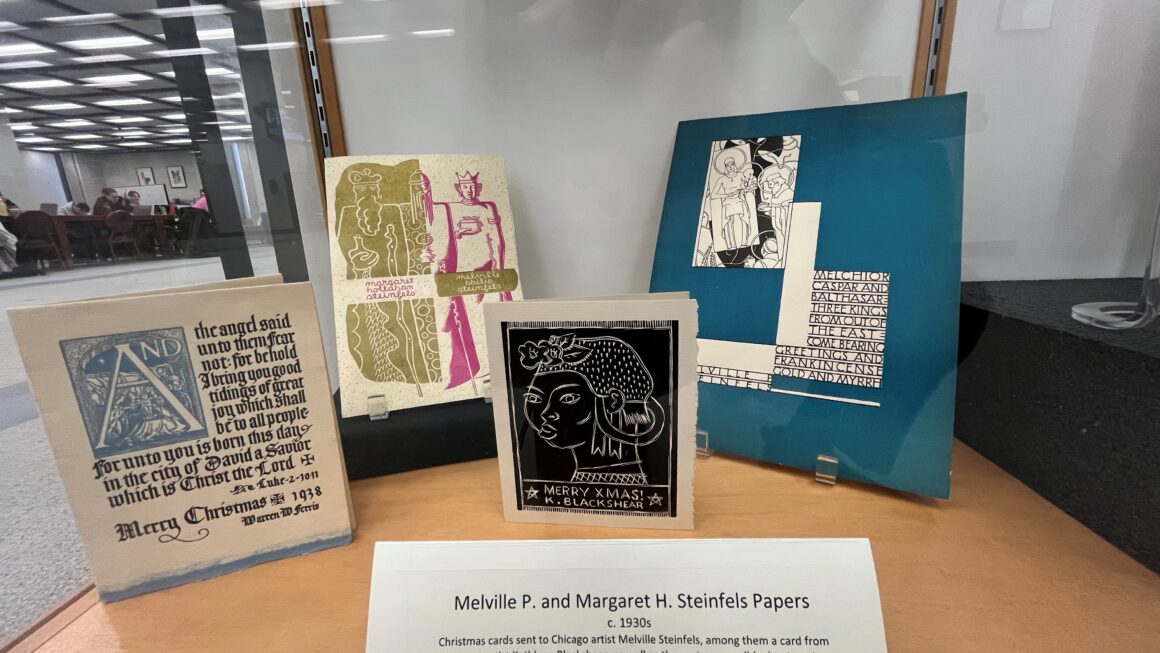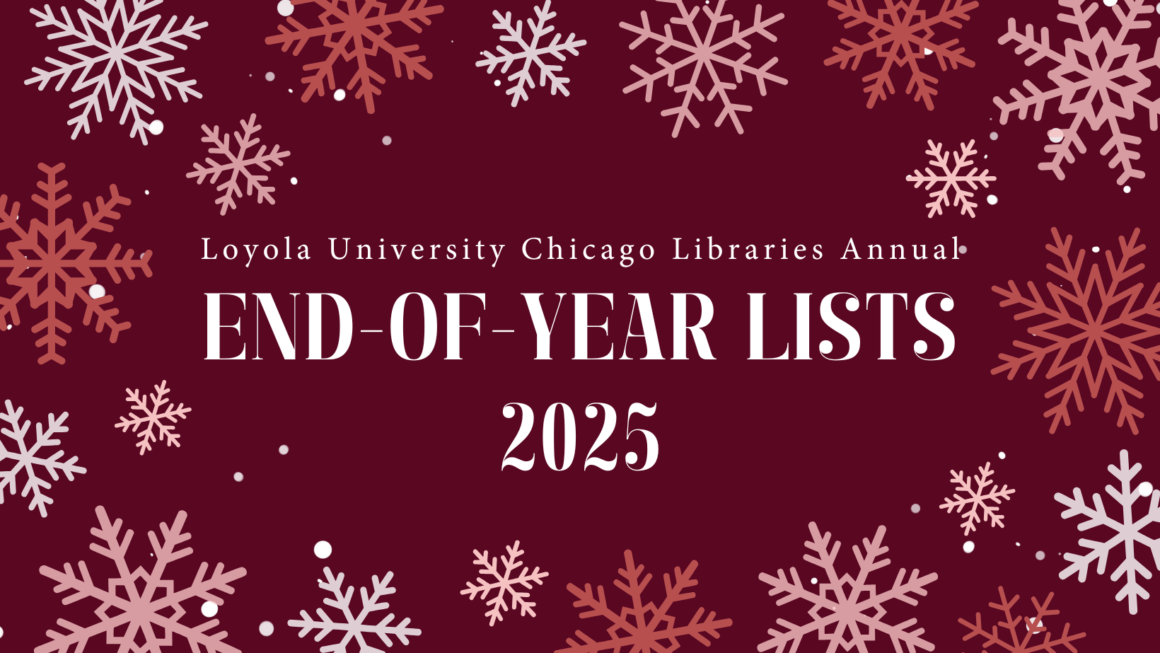Everyone knows they need security on their personal computers to protect them from malicious exploits and attacks. But what about our mobile devices with web capabilities?
We use smartphones and tablets to access our bank accounts, medical records, company resources, and other sensitive data. We click away on unknown links, download 3rd party apps, and open email attachments on a regular basis. Mobile browsing will outpace PC web browsing by 2013, yet we still seem to assume that our smartphones and tablets are somehow immune to hackers and threats. They simply are not.
There are security apps you can download (two of which are discussed below), but there are also some simple steps you can take to limit your smartphone’s threat risk.
- Lock Your Phone & Set Passwords: By some reports nearly 22% of users lost their smartphones last year. Setting up a strong password or PIN can at least make it difficult for thieves to access your information once the phone is out of your hands.
- Download Safe Apps: When downloading apps be sure they are from reputable sources, like official stores and developers. The Android app market is completely open to any developer (even malicious ones) and while Apple vets the apps in its iTunes store thoroughly, malware did sneak in last year proving not even iOS users are completely safe.
- Use WiFi Wisely: Your personal information can easily be hijacked by anyone using the same unsecured wifi connection you are. When out and about, it’s best to turn off your automatic wifi connection and use 3G.
- Know Your Privacy Settings: You can now Facebook, Tweet, Tumblr and more on your smartphone. But you need to make sure you understand each site’s privacy policy. You may want to limit the amount these sites can access and share your information, especially your location.
While you can never protect your devices 100% (new malware and viruses hit the web daily), you can beef up your security with both of the following apps.
McAfee Mobile Security 2.0
McAfee, an established player in the security world, just released an upgrade to its security app which provides updates on how applications you’ve downloaded are using your personal information. It will also now block unwanted numbers and spam via calls and text messaging. I recommend making the investment for this app (or the similar Lookout Premium) in order to provide your mobile devices with the highest level of protection.
Cost: $29.99 per year
Platforms supported: Android, Blackberry, and Symbian
Download Link: http://www.mcafee.com/us/products/mobile-security/index.aspx
Features:
- Complete Anti-virus, Anti-spyware and Anti-phishing Protection: Scans and cleans malicious code from files, memory cards, applications, Internet downloads and text messages.
- Protection from Potentially Unwanted Programs (PUPs): McAfee is the first to protect you from applications that include spyware, adware and dialers, despite the fact that these programs may have been downloaded in conjunction with a program that you want.
- Web Protection: McAfee SiteAdvisor® protects you from web threats by blocking risky links within text messages, email and social networking sites. It also safeguards against potential phishing sites, browser exploits and malicious quick response (QR) codes.
- Device Lock: Prevents misuse of your mobile device and personal data by remotely locking all data, including the data on the memory (SIM) card, and displaying a “contact me” message on the device.
- Remote Data Wipe: Protects your privacy by allowing you to remotely deleting the data on your phone and removable memory card. It can also backup data before the remote wipe to prevent the loss of data on your device.
- Backup and Restore Data: Preserves your irreplaceable personal information on demand, on a schedule, or before wiping a missing smartphone or tablet, then restores information to your new device.
- Locate and Track: Helps you to recover your smartphone or tablet if it is lost or stolen. You can view your device’s location on a map, send a text to prompt its return, and use a remote alarm to make it “scream.”
- App Protection: McAfee App Alert for Android helps you keep your private data private by interpreting how apps are accessing and possibly transmitting your personal data.
- Call and Text Filtering: Easily filters out spammers, incorrect numbers and unwanted texts.
- Online Management: McAfee’s web portal lets you quickly execute needed security tasks, such as backup, restore, locate, and remote lock and wipe.
- Uninstall Protection: Prevents a thief or another user from bypassing the mobile protection that is installed on your smartphone or tablet.
Lookout Security and Antivirus
The paid version of Lookout is very comparable to the above McAfee product. Note that the free version will NOT provide safe browsing on the web or let you know how apps are using your personal information. It will, however, provide a basic level of protection which will scan each app you download for malicious software and scan all your apps on a daily or weekly basis to ensure they remain clean.
FREE
Security:
- Antivirus: Block malware, spyware, and trojans
- Scan each app you download to make sure it is safe
- Schedule daily or weekly scans. Get automatic, over-the-air, protection against the latest threats
Find My Phone:
- Locate your lost or stolen phone on a Google map even if GPS is turned off!
- Activate a loud alarm, even if your phone or tablet is on silent
Backup & Restore:
- Securely backup your contacts to myLookout.com and allow you to restore them to an existing mobile device.
PREMIUM FEATURES
- Safe Browsing: Block phishing and malware sites from links in text messages, on the web, and more.
- Remote Lock & Wipe: Securely lock your phone if it’s lost or stolen to prevent others from accessing your phone and remotely delete sensitive data on your phone if needed.
- Privacy Adviser: Identify which apps can access your sensitive data like contacts, location, SMS text messages & identity info.
- Advanced Backup: Backup and restore photos and call history in addition to contacts. Restore them to a new device.