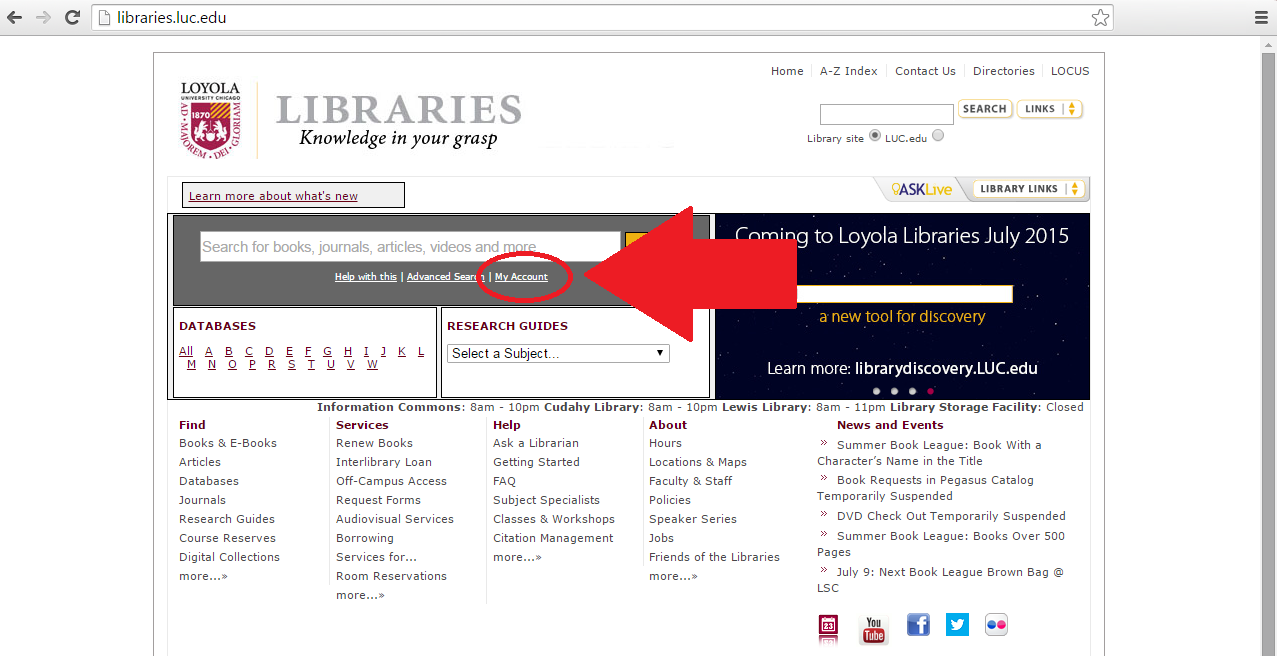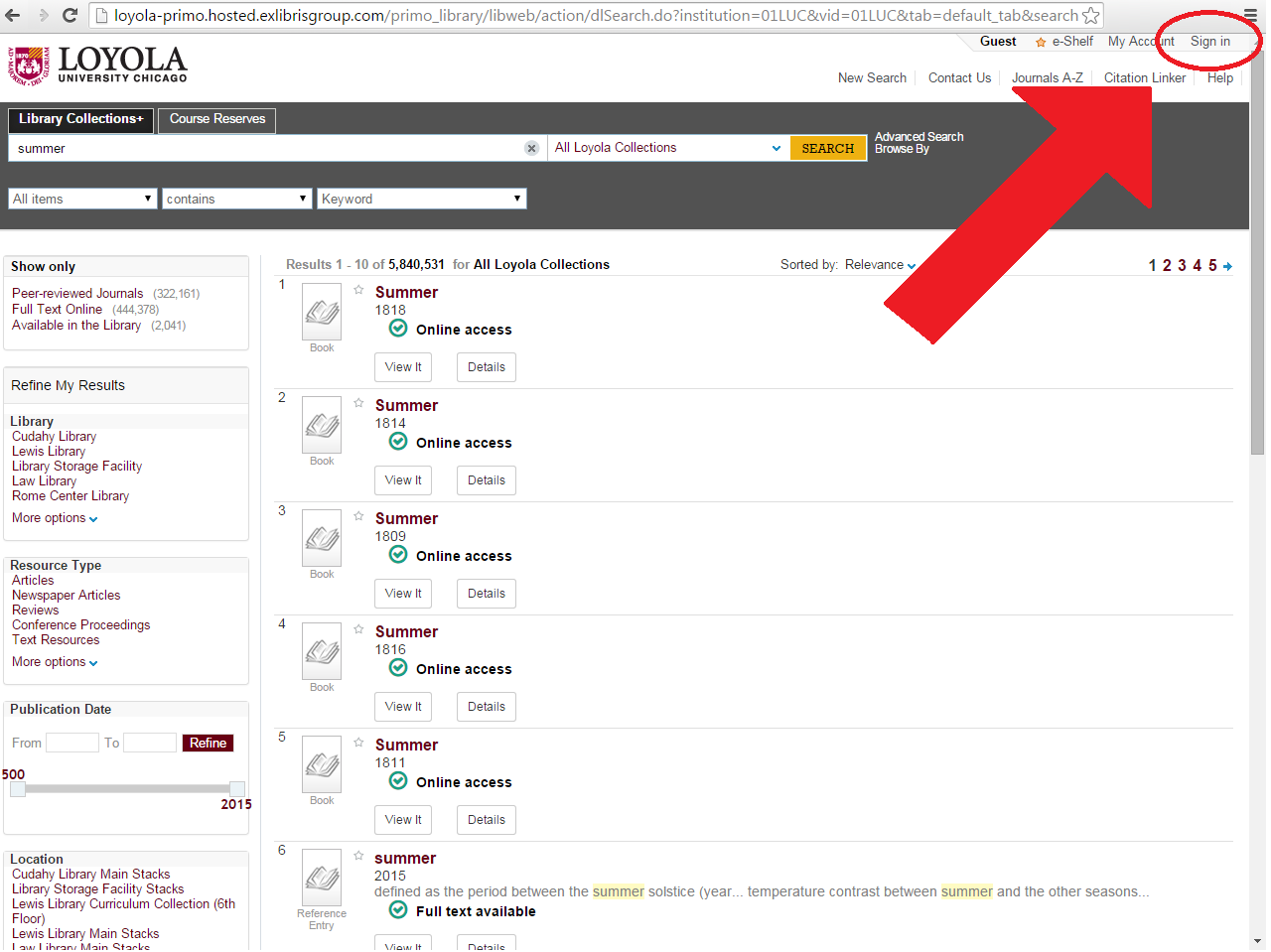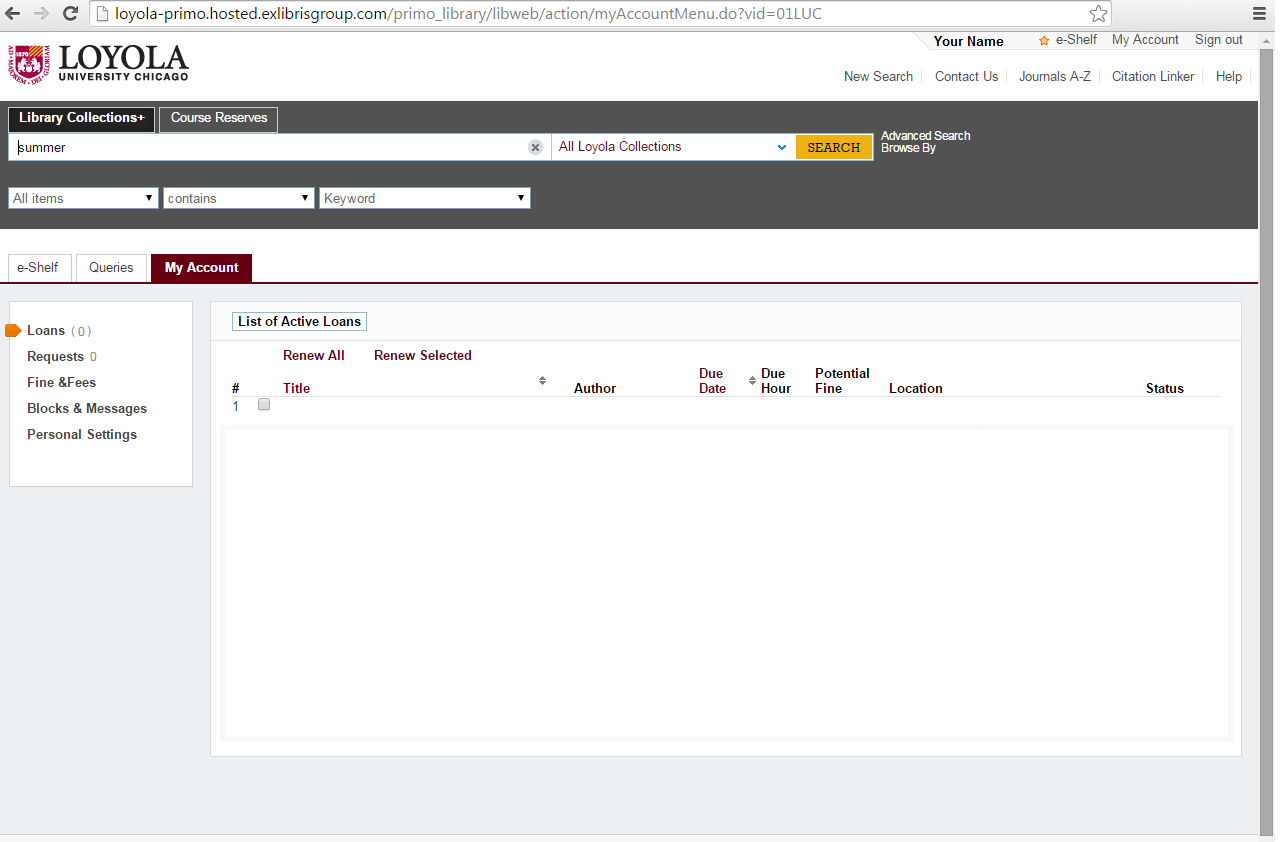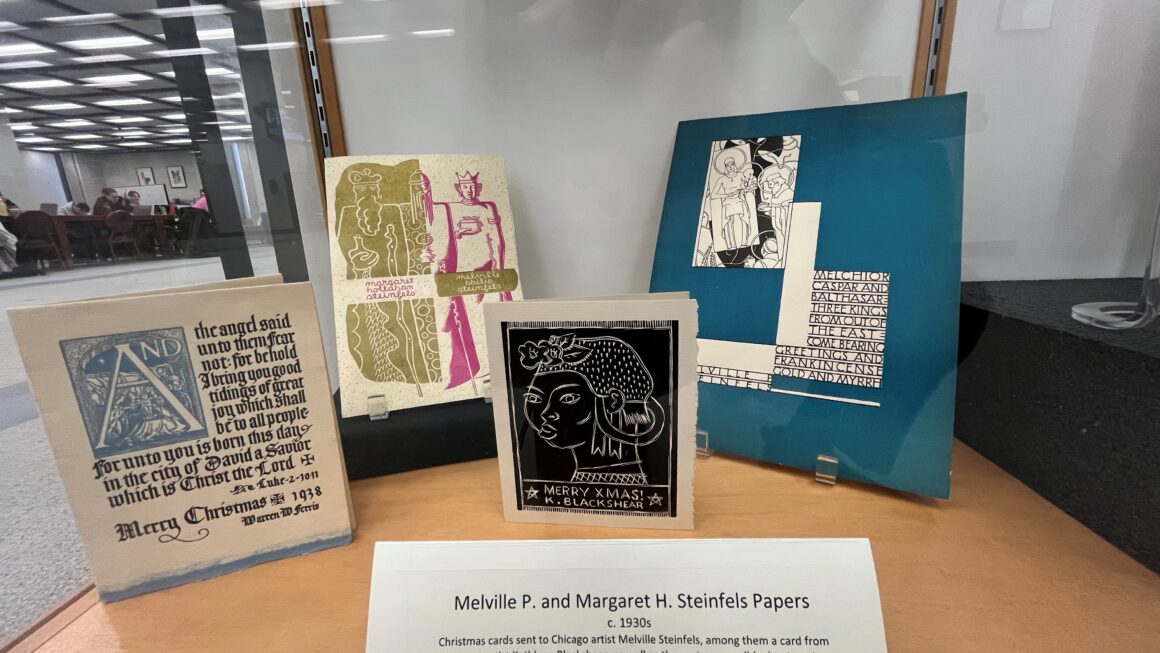We just updated the way you search the library! As part of this update, we have changed how you can check your account, log in, and keep track of materials. This post will walk you through the new process.
There are two ways to log in to your account. The first is from the library’s home page. Just click on “My Account,” under the search box. Enter your University ID (the beginning of your LUC email address) and your email password. Then you will be able to access your account information.
The other way to access your account is during a search. You can click on “My Account in the upper-right hand corner of the screen which will prompt you to enter your University ID and password.
Once you are logged in to your account you will be able to view saved searches, items checked out, requested items, fines, and other settings.
As always if you have any questions about this new system, please feel free to contact us.