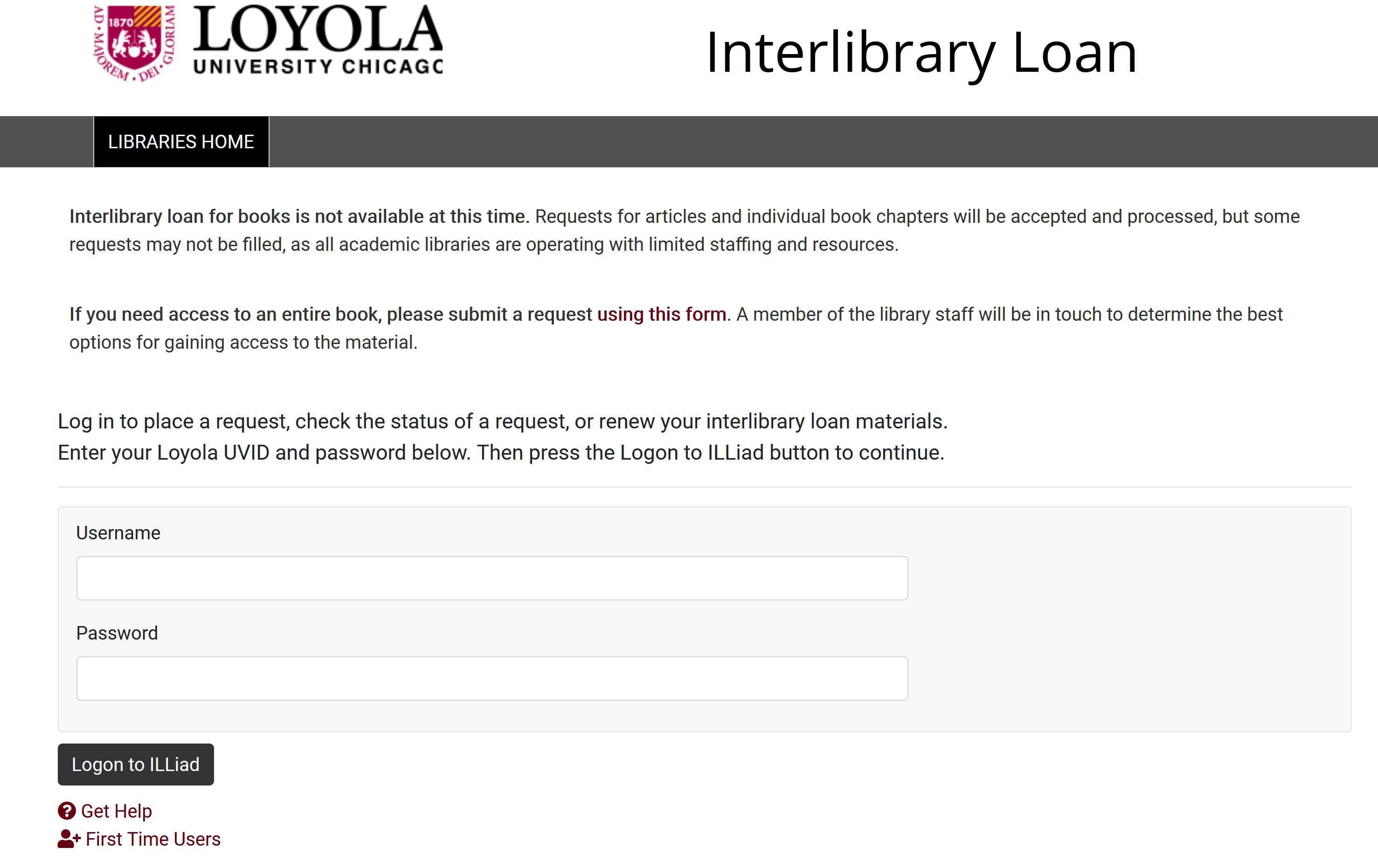We have updated the Interlibary Loan system over the break. The system still works the same way, but will have a completely new look. This update makes the system more accessible to those who use screen reader software, and makes it possible to use the site on a mobile device.
Please note that interlibrary loan services for physical books remain unavailable, but you can still request book chapters and articles.
Here’s a quick tour of the new look.
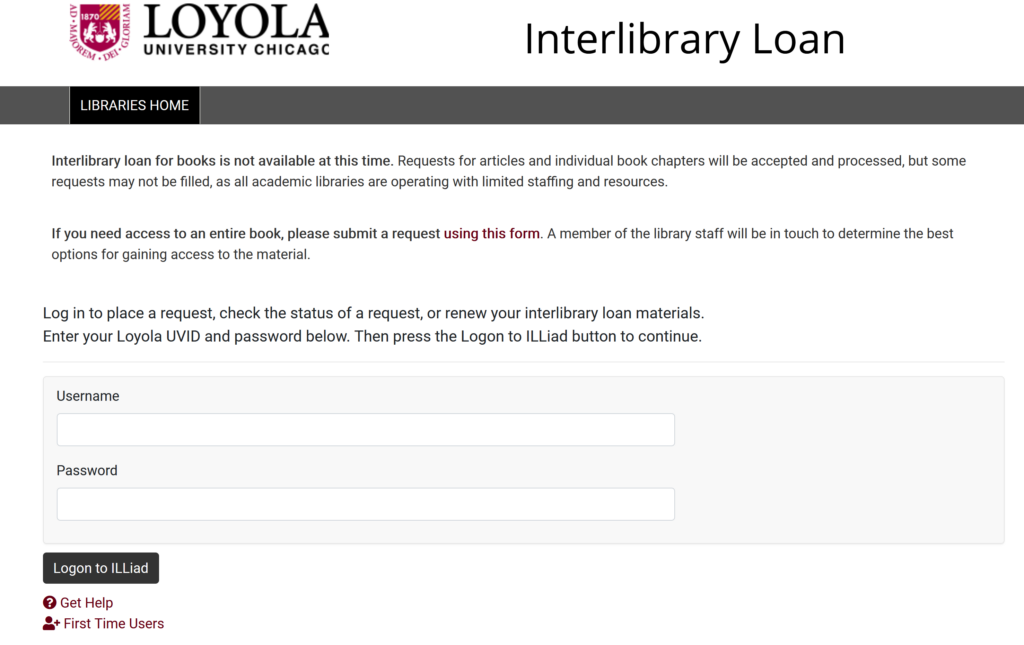
- The extra menus that used to be on this page have been removed. Contact information for ILL staff is at the bottom of the page.
- Log in with your Loyola UVID and password if you already have an account. If you do not, you will need to register for an account under First Time Users.
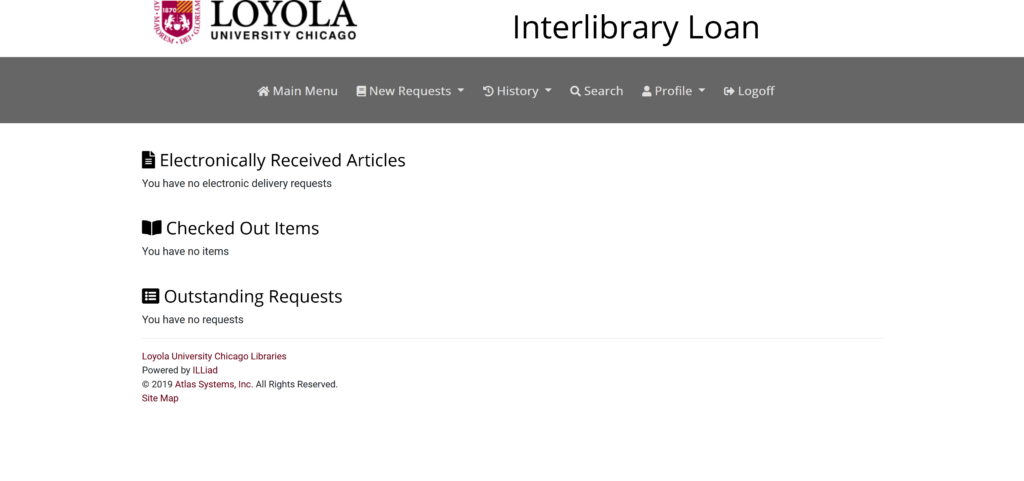
- You will see all your article requests, any checked out items (once that service resumes), and any requests you have placed that are still outstanding.
- Use the dropdown menus at the top of the screen to place new requests, see your history, search your requests, or update your profile.
- Use the “Site Map” link at the bottom of every page to locate any page in the system without using the menus.
If you have problems using the Interlibrary Loan system, Ask a Librarian or see Interlibrary Loan FAQs. Please remember to verify all services on our Spring 2021 Library Services page.