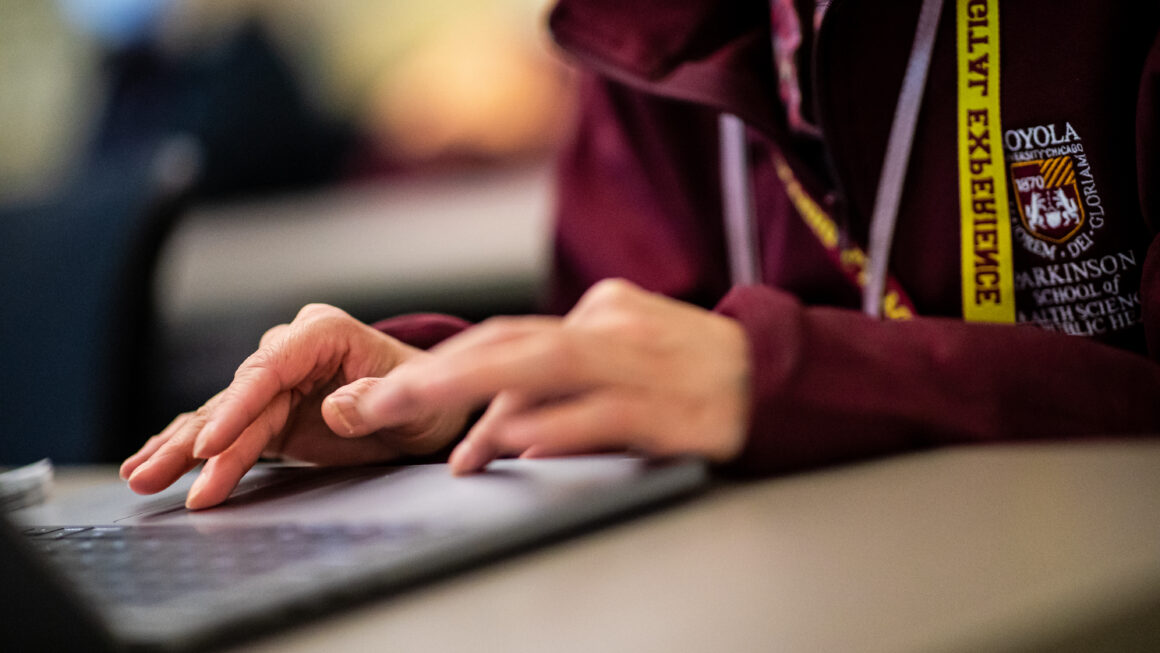The existing NetLibrary site for checking out eBooks will be retired within the next few weeks and a new platform will be available on EBSCOhost. A preview of the new site can be found here.
Please take a moment to review these simple steps before July 16, 2011:
1. Backup your personal account information
Your existing NetLibrary account preferences, notes, and holds, etc. will not be transferred to the new site. Please make sure to save any of your account information somewhere safe prior to July 16th, 2011 if it’s important to you. Additional information may be found here.2.Check out these tutorials to learn how to find and download eBooks :
eBooks on EBSCOhost Search Tutorial
eBooks on EBSCOhost Downloading TutorialVisit the eBooks Support Center to register for complimentary online training, view an on-demand webinar, or find answers to your most frequently asked questions.
3. Adobe Digital Editions (ADE) is required for eBook downloading.
A free download from Adobe is available here.4. Create a My EBSCOhost account
Access information will be distributed soon after July 16, 2011. In order to access eBooks on EBSCOhost an account is required.
If you’ve never used EBSCOhost, you will need to create a new account. The process is easy and step-by-step instructions may be found here.
If you have an existing My EBSCOhost account, your existing account will support eBooks on EBSCOhost.
We hope this information has been helpful. If you have any further questions, please contact Tara Radniecki.