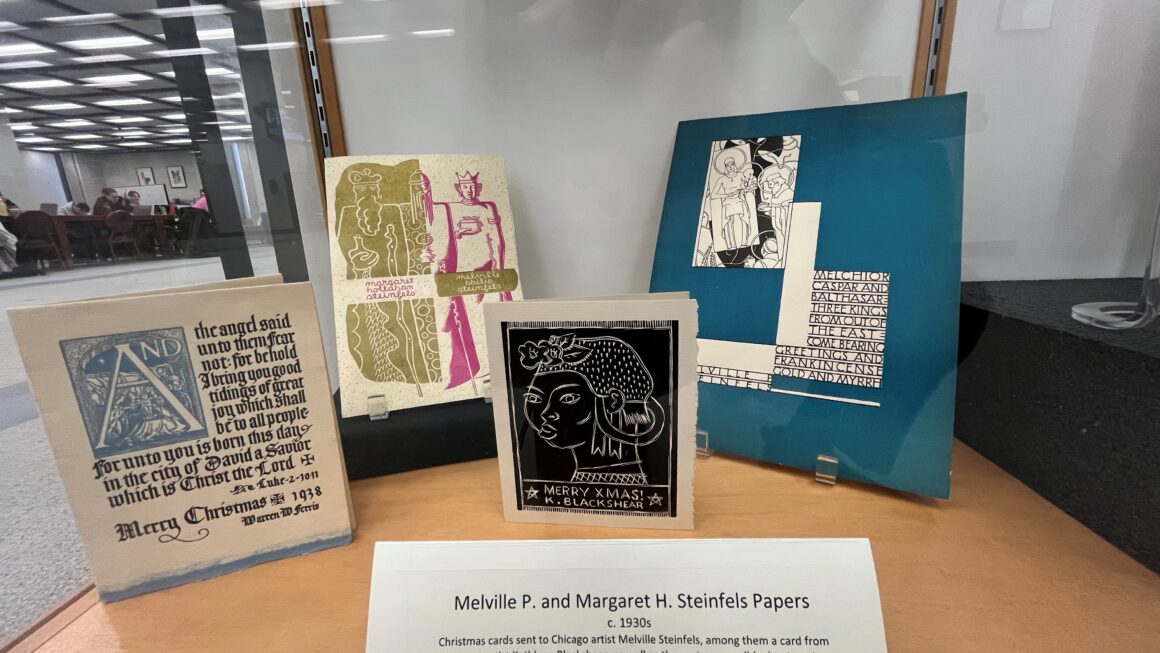I was never an avid Delicious user. I rarely even used my internet browser’s built-in bookmarking feature. When I needed to save something I found online I copied, pasted and emailed myself a link. It was horribly time consuming and my poor email organization practices meant I lost track of many items I had originally wanted to go back to. Yet, I was able to get by and stayed unmotivated to commit to a bookmarking service like Delicious.
In the time since Delicious first came out, flourished and subsequently began its decline under Yahoo, I completed two graduate degrees and became a librarian. My internet use and research practices have greatly evolved and having a bookmarking tool suddenly became a necessity. I wanted something fast, well-organized and reliable. My browser’s bookmarking tool felt too unorganized after putting in a substantial amount of links and while Delicious was a popular and free service, I knew it had been plagued by spamming and unreliable service. Also, I didn’t want or need a service with a lot of social media bells and whistles. When I bookmark a site it’s so I can access it later. If I want to share something I’ll use my Twitter, Google+ or Facebook bookmarklet to do so – especially if it means a faster, more stream-lined bookmarking service.
Enter Pinboard.in. Created in 2009, Pinboard touts itself as Social bookmarking for introverts. Keeping the social features at bay for us introverts is how they achieve a faster and more simple service. It’s also spam-free and gives me the privacy options I want.
Below are a few more reasons why I love Pinboard:
- I can bookmark via my browser or by email. Pinboard has a mobile website and there are also a number of third party apps supporting Pinboard use.
- It has integration capabilities with Instapaper, Twitter, Read It Later and Google Reader. (I use it as my Twitter archive as well. It not only saves all the links I mark as favorites in Twitter, but Pinboard will also retain all my own tweets.)
- It’s simple to import all your bookmarks from other bookmarking services.
- The ability to make all my bookmarks private by default, collection or bookmark-by-bookmark means it’s easy to control what you share with whom.
- All bookmarks can be downloaded and accessed offline.
- I can label things as ‘read later’ which will then show up in a separate list in my Pinboard account. This makes it easier to go back and read all those articles I didn’t have time to the first go around.
Things I love about upgrading to the archival account:
- Pinboard will automatically retain a permanent copy of every page I bookmark. If the content changes or the site goes down, I will always have a copy of the original webpage. (Think of the importance when citing for academic purposes!)
- Every page I bookmark also becomes full-text searchable, making it easier to go back and find the specific information I’m looking for.
- It will go through my bookmarks and let me know which ones have become dead links or give error messages.
Things that are maybe not-so-great about Pinboard.
- It’s not free. And this could be a big sticking point for a lot of people. It costs roughly $10 at the moment to sign up for the basic account and $25 to sign up for the archival account. Click here for more information on why they charge a fee.
- While I am not concerned with sharing my bookmarks in a social way, many people are. You can make your bookmark lists publicly available and search the public lists of others, but Pinboard is not on par with Delicious for its social tagging or Hot Lists.
If you’re in the market for a new bookmarking tool, I strongly suggest taking a look at Pinboard. It comes at a cost, but one I feel is justified with its services and potential.