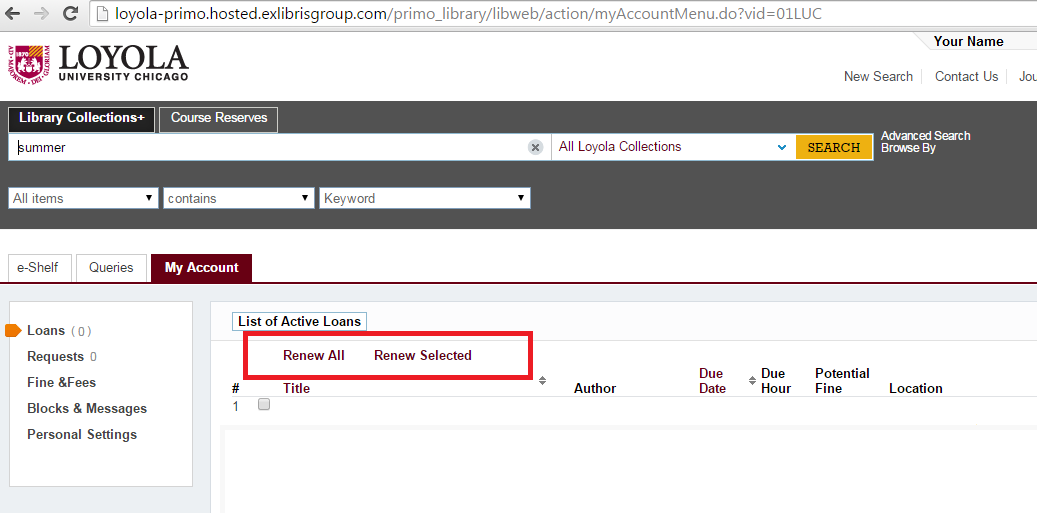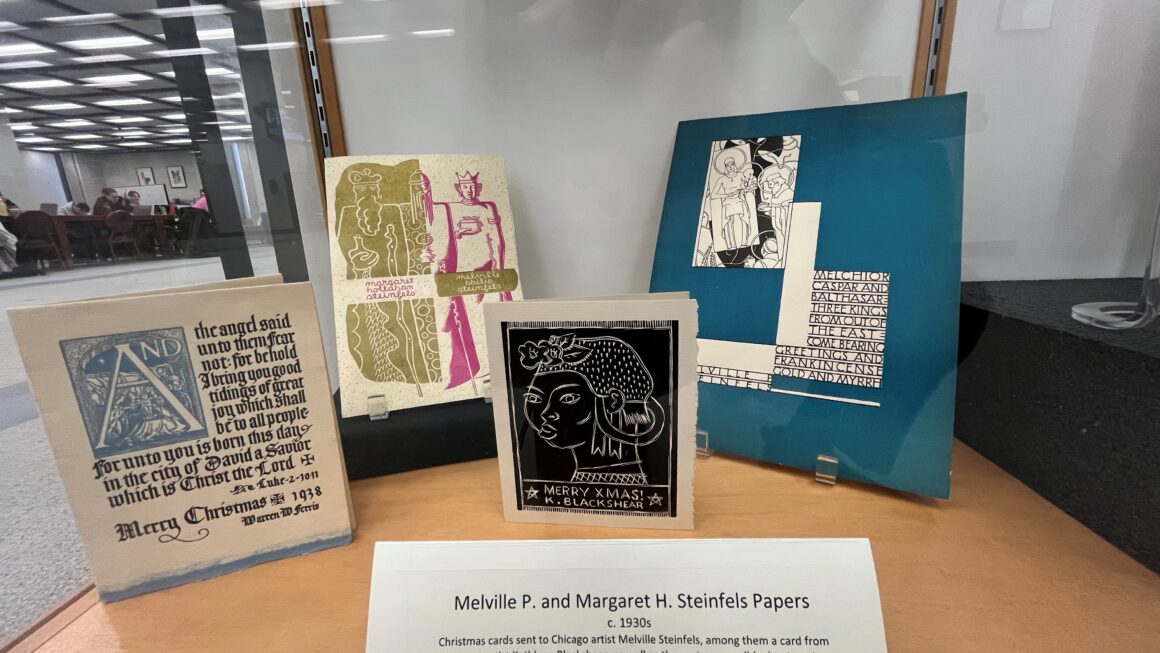This is one of many new posts about our new library search system. If you need to renew an item, you can do it from the “My Account” link under the search box on the library’s homepage. Enter your University ID (the beginning of your email address) and your email password. From there you can see all of your account information and you can renew any item you have checked out from this screen.
We also created a tutorial video that will walk you through the process. Click here to view it.
We also created a previous post that details some of the features of your account.
Let us know if you have any questions.