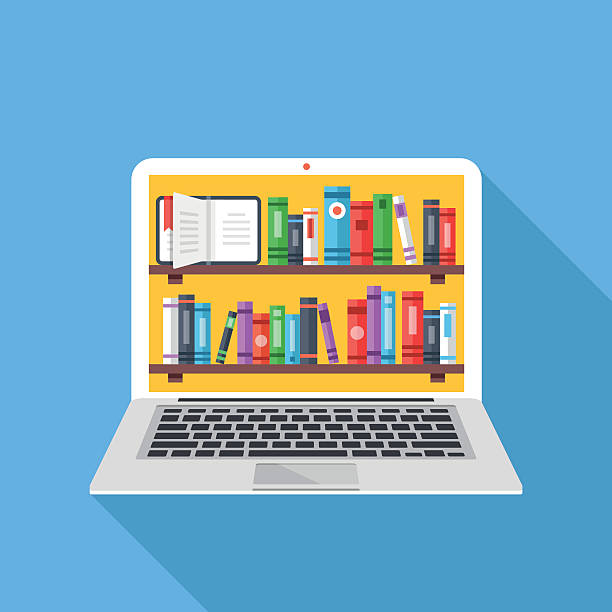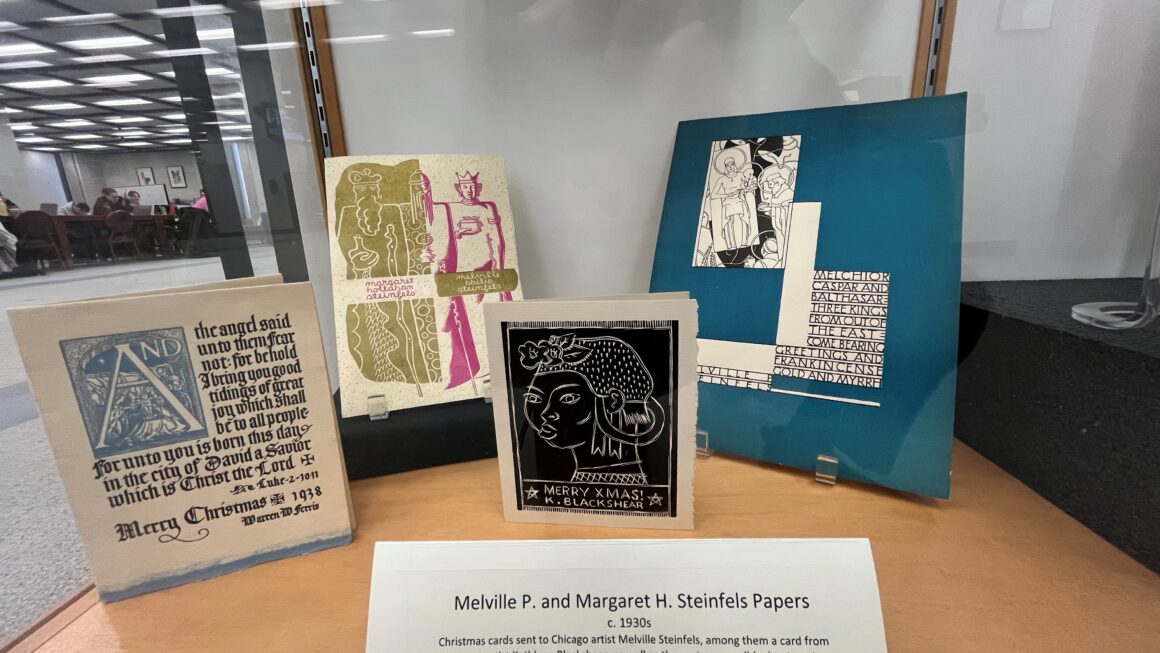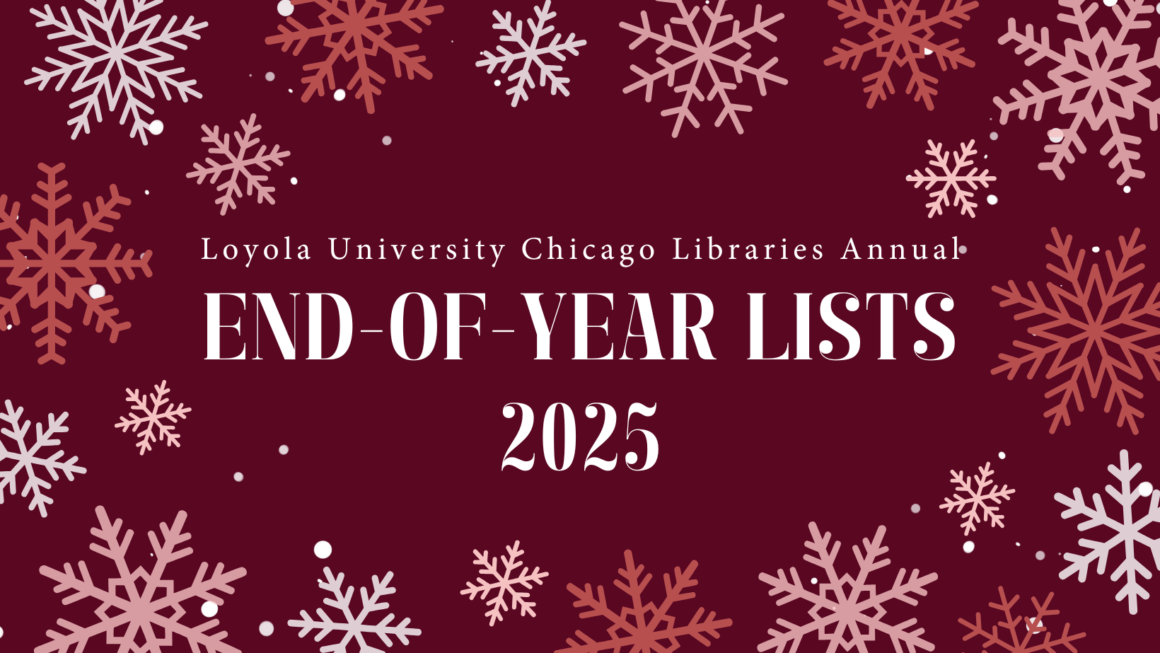We wanted to remind you of a few steps you can take to make sure you have continued access to library resources even if you can’t physically be on campus. We’ll be updating this with additional tips and resources, so check back.
Off Campus Access
Make sure you can log in to the Flagship EZProxy server. This uses your UVID and password. If you are experiencing issues, try Password Self Service, and our troubleshooting guide.
You can log in to the library catalog before searching to ensure you are seeing all available resources–some of them don’t show up unless you’re on campus or logged in.
Research Help
The library has 24/7 chat reference service. Ask a Librarian links are available from the library website, catalog, and selected databases.
Subject specialists have prepared research guides on all areas taught at Loyola, and some for specific courses or other topics of interest.
You can search for ebooks in the library catalog. (That link will show you all the ebooks available, but you will have to change the search to be your topic).