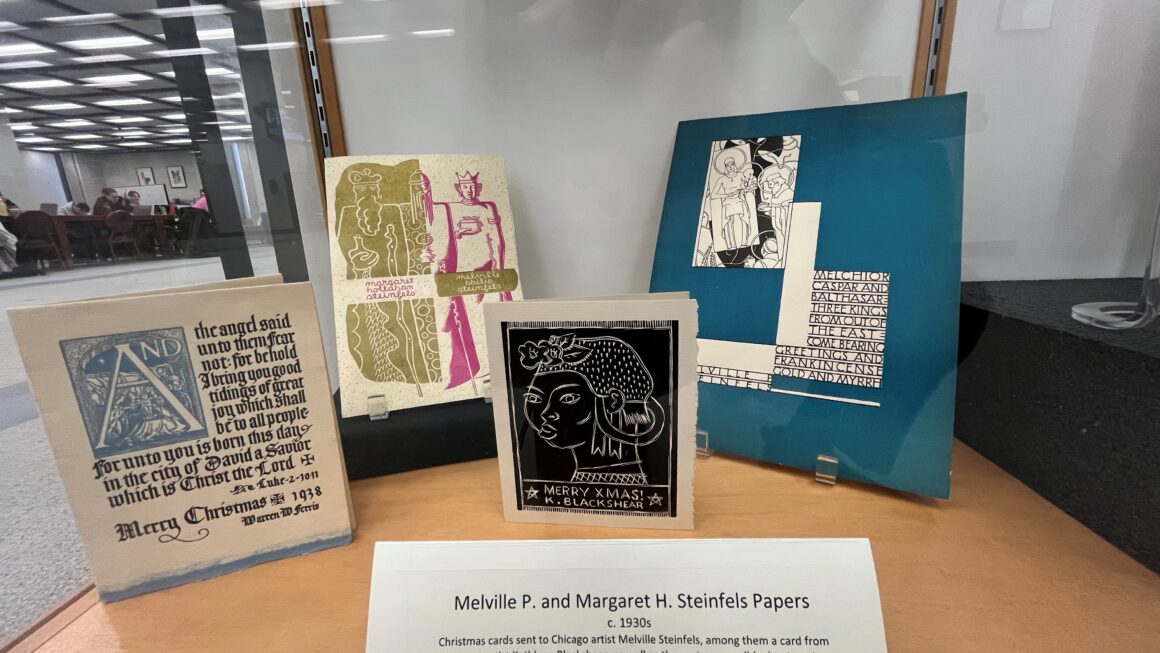Contributed by David Schmidt
Are you waiting for campus to re-open and you’re looking for something positive to do while isolating? Why not learn new software? There are lots of great creative digital tools that are absolutely free, that you can do amazing things with!
Have you ever considered creating your own Podcast? You can use a Podcast to share knowledge, encourage conversation, or just be entertaining and fun! Podcasts can be a great way to involve other people in things you’re passionate about, share your own journey, build valuable connections in your field, or promote what you do and build your brand.
OBS Studio is a terrific free and open source software for video recording and live streaming. It allows you to record high quality video and audio with multiple sources. The streamlined settings panel is easy to use, and the audio mixer is surprisingly intuitive. But it also give you tons of options to configure it any way that works best for you, and there’s plenty of room to easily tweak and expand it. There’s also ton of learning resources and a highly active support community. It’s available for Windows, MacOS 10.13+, and Linux, and it supports all your favorite streaming platforms.
OBS Studio is available at: https://obsproject.com/
And there are tons of great tutorials out there to learn from. We recommend you check out this one as a great place to start!
Nerd Or Die’s Quick Start Guide Videos:
Education at Loyola is all about supporting each other, sharing your knowledge, and building community. Why not create a Podcast around your area a study, and connect with the other students in your department, as well as other schools?
Please join us for future posts about other free creative software available to continue your education, both now and when we return to campus. Enjoy the learning!