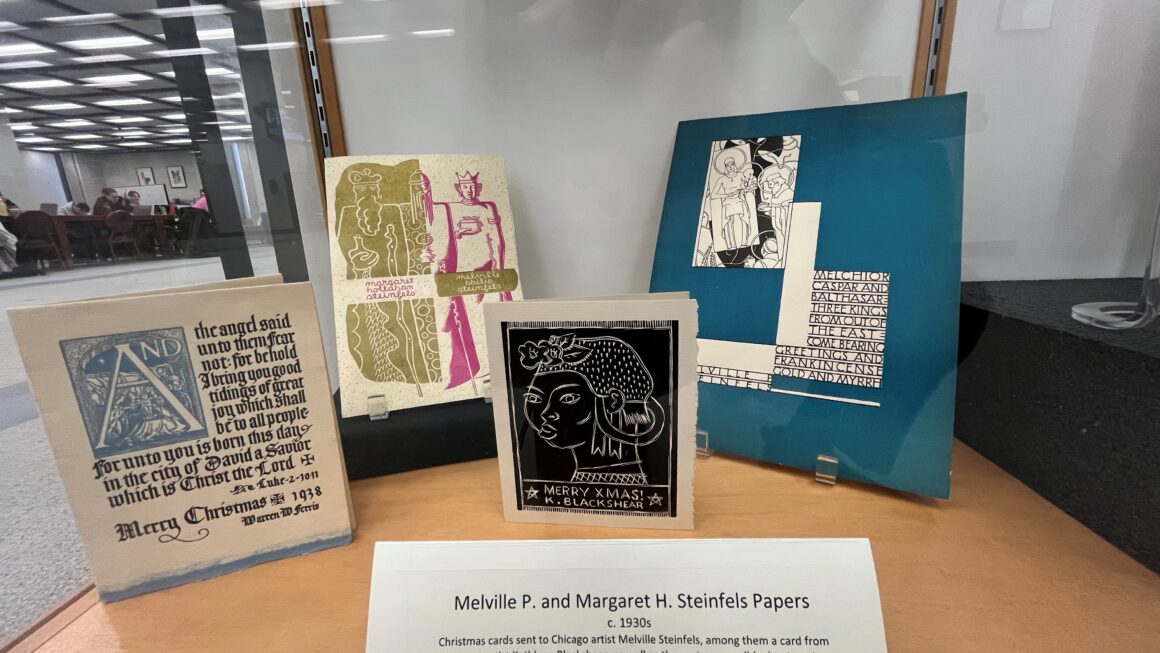Welcome to the first Tuesday Tech Trends with Tara post! Every Tuesday I’ll talk about new and exciting emerging technologies including everything from social media (like this post) and mobile apps to hardware and software. If you have questions about anything mentioned in this blog or have suggestions for future blog posts please leave them in the comments section.
Google+
By now, you have probably heard of Google’s new social network called Google+. But you’re also probably wondering what exactly is it? How is it different from Facebook? How do I join? (And does the world really need another social network???)
Alright, let’s start with Question 1: What is Google+?
A. Google+ is Google’s latest attempt at a social network. (You may vaguely recall something by the name of Google Buzz – it was never very popular, but you can still see it in the left hand column of your Gmail account.) While its main function is that of a social network (i.e., connecting and sharing with others), it incorporates other Google features that you may already be using, such as Google Talk and Picassa. Google+ is in its very early beta stages, so expect more and more Google services and features to become embedded within it in soon. I’m picturing easy communication despite language barriers with Google Translate and Google Docs could make resource sharing with friends easier than ever.
Alright, Question 2: How is it different from Facebook?
A. The main difference between Facebook and Google+ deals with friends. In Facebook, all your friends are clumped together. You can create friend lists, but everyone you have ever friended can see all your information and posts and picture tags unless you go through one-by-one and block specific people. Google+ approached the idea of friends differently. Instead of clumping all your friends together, Google+ lets you create circles, such as Work, Friends, Family, People Who Love Dr. Who As Much As I do…. Then, when you add a friend to your Google+ account, you choose what circle to put them in. You can also put a single friend into as many circles as you want. For example, your dad might belong in both the Family circle and the Dr. Who circle.
These circles come in handy when you want to start posting items, statuses, pictures, etc to your profile. Every time you post something you choose which circles will be able to see it. That means you can finally post pictures of last Friday night, choose to share them with just your Friends circle and not worry about mom and dad seeing them. whew! Circles let you share what you want with who you want.
Another feature of Google+ not in Facebook, is called sparks. Sparks are certain areas, hobbies, or interests that you particularly like. From within Google+ you can search for your sparks. You can then easily share items from you sparks feed with your various Google+ circles. It sounds confusing, but it’s not. I promise. One of the items in my sparks list is Vegan Recipes. Once I click on Vegan Recipes I get many delicious looking results. And since this is all happening right within Google+, I can easily hit the share button next to each result to share a particularly tasty looking dish with my Veggie Loving Friends circle. See? Easy. And once again, thanks to the circles, only people who actually care about vegan recipes will see that information. No more clouding up your friends news stream with stuff that will make them roll their eyes. (I’m sure my Facebook friends wonder how many tofu recipes a person really needs… :$)
Moving on. Google+ also has hangouts. Hangouts aren’t quite the same as the gas station parking lot was in high school, but the principle is the same. Hangouts are spaces where your friends come and go freely and generally just hang/chat/shoot the breeze – only in Google+ the spaces are virtual and you get to pick exactly which friends are allowed to come cruising in. You can video chat with cousin Mark while you’re both surfing the web on your lunch break. And then maybe your Aunt Penny signs in and the next thing you know you’re getting all caught up on the family gossip. You can direct chat to a single person in Google+ as well, but hangouts let the conversation flow between all your friends.
And the last major feature setting Google+ apart from Facebook? Huddle. Huddle is actually a mobile app that allows you to group text message with your circles while you’re on the go. Things change last minute all the time. Now everyone in your friend circle can all participate in the same text message. No more, “So, we’re going to the 7.30 show now? Okay, you text Sarah, Kim, and John (individually) and I’ll text Tyson, Blaine, and Tiff.” ugh. Huddle means one text message will get the word out to everyone.
Finally. We have arrived at Question 3: You have convinced me! I’ve seen the light! How do I join?
A. Google+ membership is still by invite only but members have a fairly large number of invites to give to friends. If you know someone already on Google+ ask them to send an invite your way. Otherwise, feel free to drop by the research help desk in the Information Commons (2nd floor) or the Lewis Library and ask for a Google+ invite form. I have 150 invites that I’d love to give away to the Loyola community!
And just to keep the good times rolling, here’s a fun and helpful video:
What is Google+ and do I need it?
Be on the lookout for more exciting trends in the next Tuesday Tech Trends with Tara post!