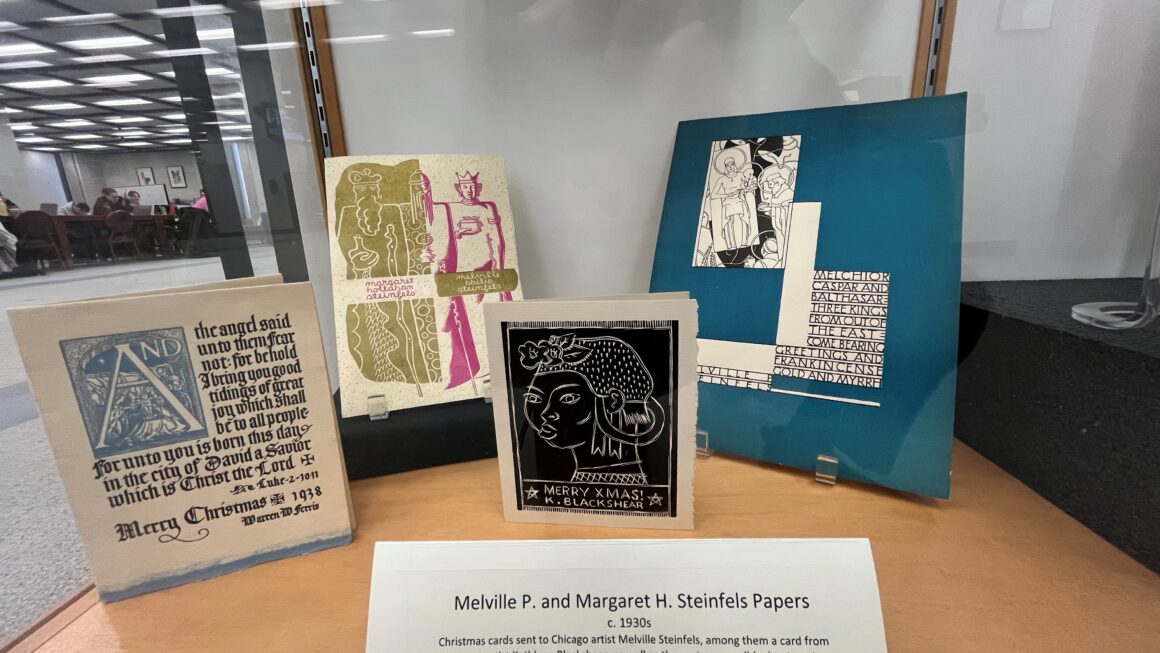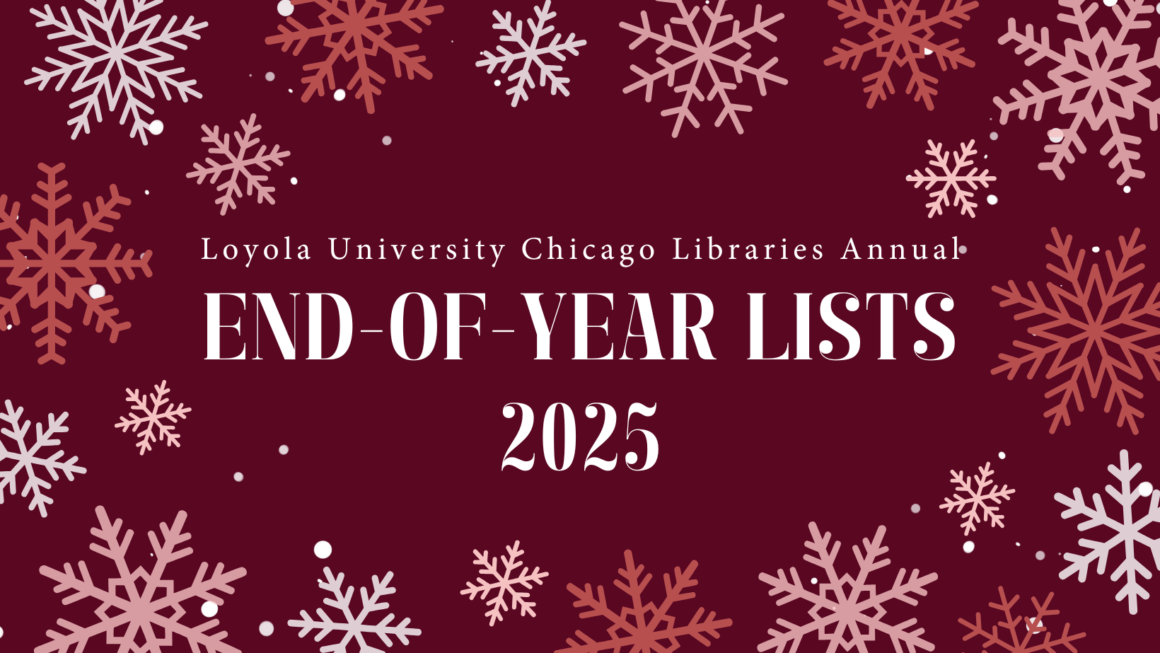By David Schmidt
FREE CREATIVE SOFTWARE, Part 5: DAVINCI RESOLVE
Are you waiting for campus to re-open and you’re looking for something positive to do while isolating? Why not learn new software? There are lots of great creative digital tools that are absolutely free, that you can do amazing things with!
Do want edit professional looking video projects for class or academic settings? Create slick looking vlogs for social media? Create short educational videos? Explore making music vids? Or tell your stories through documentary or short films? You can do all those things and more with this powerful free software. Share your knowledge and ideas with a wider audience and have fun creating! There are lots of free video editing software out there to get you started doing basic cuts and transitions, but if you want a free pro-level software with tons of tools to learn and explore, it’s tough to beat this program.
DAVINCI RESOLVE – (Professional Video Editing Software/NLE.)
DAVINCI RESOLVE is a Hollywood-grade Non-Linear Editor (NLE). Originally created as an addition to Davinci’s industry-standard color grading & correction software, this program has been made available for free in a limited version, but is still an amazing package of high-level features. It’s a professional-level video editor that allows you to import and edit video clips in many different files and codex. It also has terrific audio-editing features so your movie can sound as good as it looks. And because of its origins, it has outstanding color correction and color-timing features as well. It also includes a generous host of advanced features including Image Stabilization, Motion Graphics, Visual Effects 3D Compositing, Auto Color Balancing & Matching, a free Foley Sound Library, and much more. It’s also available for multiple platforms: PC, Mac, and Linux. You can upgrade to the full version for $300 for a breathtaking expanse of features.
The program is available at: https://www.blackmagicdesign.com/products/davinciresolve/
And there are tons of great tutorials out there to learn from. We recommend you check these as a great place to start!
https://www.blackmagicdesign.com/products/davinciresolve/training
Education at Loyola is all about supporting each other, sharing your knowledge, and building community. Creating videos will be useful in your education, both online, and when you’re back on campus.
Please join us for future posts about other free creative software available to continue your education, both now and when we return to campus. Enjoy the learning!